What is Extended Access?
A library fitted with smart technology allowing libraries to be open beyond staffed hours. This enables remote control of library buildings, including automatic doors, lighting, self-service kiosks and public computers. This allows us to significantly extend library opening hours, so more people can use the library at times convenient for them.
How does it work?
Library members have their card activated for use when the library is in Extended Access mode. A short induction is required before your library card can be enabled. The induction will provide all the details you need on how the system works and how to make use of Extended Access safely and responsibly.
The induction will be available on online or in person while the library is staffed, and further details will be added to our webpages over the coming months.
To use the library during Extended Access you scan your library card at the door, key in your PIN and press the green enter button. The door will then open, and you can use your library card in the normal way. 15 and 5 minutes before closure, audio loudspeaker announcements will begin warning that the library is due to close. The public computers will switch off 15 minutes before the end of the session. The doors automatically open to let you out. Lights will go out once the library is closed.
You will need to exit the building when the library is changing from a staffed session to an Extended Access session for 15 minutes to allow staff to ensure the library is safe and secure.
What can I do in Extended Access?
- borrow, return and renew library items and pay charges using the self-service kiosks
- collect reserved items that are awaiting collection on the reservation shelves and borrow them using the self-service kiosks
- use the public computers
- print, photocopy and scan documents form the public computers
- access and browse the public library catalogue on the public computers
- use the free library WiFi
- study
- meet others
- meet as a group free of charge in the library space
What can't I do in Extended Access?
- make general enquiries and access staff support including help to use library facilities such as public computers, self-service kiosks and photocopiers
- make changes to your personal library membership details
- access any public library toilets
- access meeting rooms, unless you have pre booked
- hire DVDs
What if something doesn’t work?
There will be posters with a QR code which you can scan to take you to our online feedback form. The form can also be accessed via the public computers available in the library.
Who can use the library in Extended Access mode?
Any library member aged 16 and over can use the service after completing a short induction and agreeing to the terms and conditions. Young people under 16 can use the library during Extended Access but they will need to be accompanied by a parent or guardian who has Extended Access enabled on their library card. You can sign up for membership just for the purpose of using Extended Access, further details are available here.
Does Extended Access mean the library will be open 24 hours?
No, currently the technology does not allow us to do this.
Our libraries with Extended Access will generally be open from 8am to 8pm Monday to Saturday, although please see our website for any local variations to this. Extended Access will not be open on bank holidays.
What if I need staff support to use the library?
We recognise that there are some customers who won’t be able to use the library in Extended Access or who require the support of our staff in order to make full use of the library facilities. We will therefore make sure that customers can still access staff support most days of the week.
What measures are in place when there are no staff in the library?
For your safety and security all libraries will be monitored by CCTV during Extended Access hours.
In addition, an emergency phone will be available, which will connect directly to Customer Services.
During the induction you will be made aware of emergency evacuation procedures and the location of emergency exits. All libraries are fitted with fire alarms that will both sound and flash in the event of a fire.
Will I get locked in the library?
At closing time, the machines and lights are automatically switched off, the door is locked and the intruder alarm set. If anyone remains in the library after closing time the alarm will be activated. You will still be able to leave by pressing the exit button near the front door or through the fire exit.
Can I still hire a room or have a meeting in the library?
Meeting rooms are available for hire at some locations. You can meet others in the main area of the library during Extended Access as long as you are mindful of the library users around you.
Will there be disabled access?
If you are currently able to use the library, you are also welcome to use it during Extended Access if you attend an induction and realise no staff will be available to assist you. If you need to bring a carer with you, they will also need to have registered for Extended Access and completed the induction.
What if I don’t want to use the library when there are no staff?
That’s fine – you can continue to use the library during staffed hours.
Has this technology been used anywhere else in the country?
Smart access was first introduced in Denmark in 2004 and many of their libraries now use it. In the UK lots of public library authorities have now introduced this technology and many more are in the process of doing so.
How do I register for Extended Access?
If you are already a member of the library, go into your library during staffed hours to request an induction, book a session via Eventbrite or just take an online induction. If you are not a member you will need to join the library first. You can do this during staffed hours or visit our website.
What if I have any further questions?
If you have any questions we haven’t answered, please contact the library team here.